Installing on Windows
Installing Docker for Windows
- Download and install latest Docker for windows at: https://docs.docker.com/docker-for-windows/install/#download-docker-for-windows
- Click with the Right button on the Docker icon at the taskbar and then click in "Settings"
- In the "General" select "Expose Daemon on tcp://localhost:2375 without TLS".
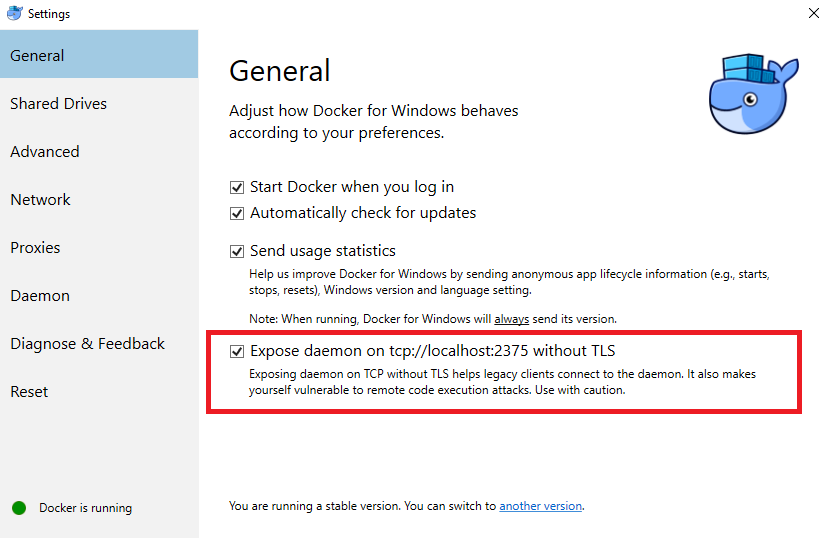
- Then click on "Sahred Drives" and select your drive "C:"
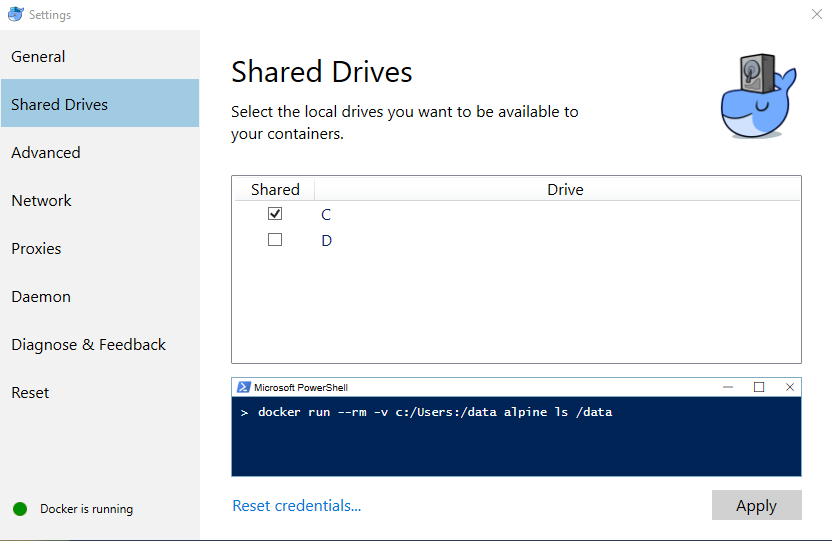
Installing USDocker using Nodejs.org package
Use this method or Windows Bash.
- Download and Install latest node.js for Windows at: https://nodejs.org/en/download/
- Open the Node.js prompt
npm i -g usdocker-<yourscript>
- Setting to connect to your local docker instance:
usdocker --global docker-host=http://localhost:2375
Installing USDocker using Windows Bash
Use this method or Nodejs.org package
- Open the Windows store and search for Ubuntu
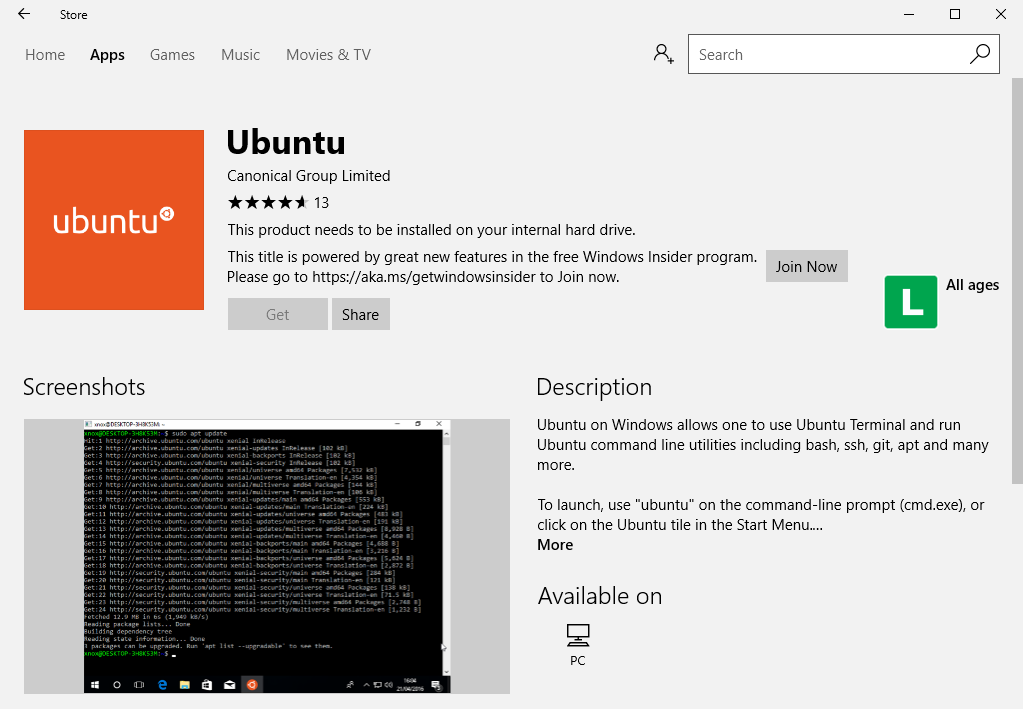
- After install restart your computer
- Open the windows bash and install USDocker
npm i -g usdocker-<yourscript>
- Setting to connect to your local docker instance:
usdocker --global docker-host=http://localhost:2375